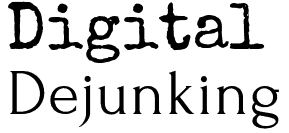Email is a digital task like many others which will swell to fill all the time we wish to give it.
Unfortunately, time spent on Email is time spent not enjoying life and it can be boring enough to drive even the best Artificial Intelligence insane like Scarlett Johansson’s character in the 2013 movie Her.
The following are simple steps we can take to quickly process the contents of our inbox and get back to the business of living:
1: Set a timer for 15 minutes
You can check the clock, use an eggshell timer, or probably just say, “Hey Google, start a timer for 15 minutes”, and just like that, we’re on the clock.
2: Start going through your inbox list of TODAY’S emails and scan the subject lines
Mark any of today’s emails that deserve more attention with a star, flag, or whatever indicator your email program uses. These are emails we will act on in some way.
3: Start again from the top and highlight or select emails we didn’t mark in Step Two
These are emails we either don’t need to see, don’t have time for, didn’t ask for, or otherwise are generally fine with deleting. When they’re all highlighted, delete them.

Image by Gerd Altmann from Pixabay
4: Again, from the top, select any emails you don’t need to actually see inside of and drag them to archive them in appropriate folders
It is advantageous to have folders we can use to sort and organize our emails on a regular basis. Categories should not be overly specific and should allow us to quickly organize emails such as purchase confirmations, family letters, and banking or account information.
5: Lastly, open each of the remaining emails and act on it.
If an email represents a quick task, do it NOW; otherwise, designate a time in your Digital Planner or Calendar to act on it. Any content we don’t find important enough to act on immediately or designate a specific time for, probably shouldn’t be in our inbox in the first place. Failing to do either of these things accumulates digital distractions, encourages digital delays (read procrastination), and contributes to our sense of digital overwhelm.
6: If necessary, review the contents of the TRASH and SPAM folders
If you are still in the early stages of building your digital organization habits or if you feel the need for an abundance of caution, it is acceptable to review the contents of the trash and/or spam folders to ensure important emails were not incorrectly sorted. If any mistakes were made, correct them now. If any emails represent things you are no longer interested in or don’t need, and you don’t need to delete old membership information from the sites they represent, consider unsubscribing from their sender’s email list.
This helps the marketer or service provider by keeping their email lists limited to genuinely interested readers and active customers, and it saves you time the next time you are doing a daily email sorting.
THAT’S IT!
If your email needs more in-depth attention than what we’ve covered, address it during a deliberate Email Elimination session which you can learn more about here.
Building a daily Email Elimination habit with the Email 15-minute review helps you to reduce the backlog of digital burdens lurking in your inbox, ensures you are acting on your highest digital priorities INTENTIONALLY rather than REACTIVELY, and helps you to avoid digital delays like procrastination or inbox overwhelm.
If you know anyone who might benefit from this or any other content from my Blog and Website, please share it with them so we can all benefit and build good Digital Dejunking habits!
As always, remember to Digitize Deliberately, and here’s to your Digital Health!
Dave
Reference:
“Her.” Her, WILD SIDE VIDEO, 2013, https://www.amazon.com/Her-Joaquin-Phoenix/dp/B00IA3MX9A/ref=sr_1_12?dchild=1&keywords=her&qid=1587833727&sr=8-12.
Digital Dave
Latest posts by Digital Dave (see all)
- Have You Done Your Daily EMAIL 15 - April 25, 2020
- It’s Time to ITEMISE Your Online Content - April 10, 2020
- Digitizing Deliberately - December 18, 2019