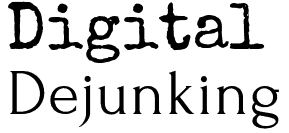Let’s take a look at something every one of us deals with, virtually every day – Emails. Whether it’s a notification from our insurance company, a cookie recipe from Nana, that critical work file update, or yet another unsolicited spam message, each of us often wades through hundreds of emails a week, and potentially tens of thousands or more per year.
And not all of this traffic is harmless. Tucked inside of your inbox beside the regular emails are often phishing emails. These are the ones meant to trick you into opening them, following a malicious link, or entering personal information and compromising yourself.
They are not always easy to spot either. In one study of 264 University staff and students, the educated group only had one participant correctly spot all of the study’s phishing emails, but everyone incorrectly identified at least one regular email as a phishing email (Jones et al., 6).
The study further found that we have a greater likelihood of falling for fake emails when they come from big businesses we regularly deal with and expect to trust like Fed Ex, Amazon, and Paypal (Jones et al., 6-7).

When we see news stories almost every day of compromised businesses losing our personal information, the idea that we aren’t safe even in our own email inboxes can start to feel overwhelming. If that’s how you feel, there is hope!
When working with email, we have several simple techniques we can employ which significantly increase our chances of catching scam emails and keeping our private information – private.
- Before opening an unsolicited/unexpected email, hover your mouse cursor over the sender’s email address. You should see the web address it “points” to appear, and if that address is somewhere other than an actual “….com” address, there’s a good chance the email is fake.
- Adjust your email service settings so that it doesn’t automatically load and display images within emails. Scammers have learned to tie malicious code to pictures embedded in the email itself. Turning off this setting helps prevent that code from affecting your system.
- Don’t automatically click on links. When emails contain links you didn’t request, instead head to the business website on your own in a browser, and log in from there. Often you will be able to find any information sent to you there, reducing your risk from false emails impersonating the business.
- Don’t download unexpected attachments. Attachments in emails can easily contain bad code or programs meant to compromise your computer or device’s settings, exposing your personal information. Only download attachments after you’ve verified a sender’s email address is legitimate AND the sent attachment is a needed and expected file. When in doubt, head to their website or call customer service to verify the legitimacy of the message.
- Never simply enter personal information into an unexpected email or automatically send that information in a response. Always verify the origin of the message, the reason for the message, and that there is no alternative way to verify personal information with a business to avoid the risk of personal data exposure.
Another consideration in individual risk to phishing emails and scams is an individual’s sense of pressure from time. The study by Jones et al. also determined that time management is a factor in susceptibility to email fraud and that the more rushed the person is, the more likely they are to miss warning signs, exposing themselves to harmful email elements (11).
This is applicable for most of us as we often check email throughout the day, in between other commitments, or worse, while we are simultaneously doing other tasks. Dividing our attention puts us at particular risk of making poor decisions.
To avoid additional risk from email, follow these steps:
- Set aside a specific time when you will review and respond to emails so you can devote your full attention and not feel pressured. Some of the most productive people achieve that productivity by only checking their emails two or three times a day. Once in the morning and again in the afternoon before leaving work, with one more check around lunch if your business or life has higher digital demands.
- Deal with emails immediately to avoid increased stress and pressure from email buildup the next time you check it. For each email, decide if the content is important enough to Do It Now, Designate a Time to Follow Up, or Delegate it if there’s someone better suited to handle it. If none of these three options is applicable, then the email is not important enough to take your time and you should Delete it.
- Don’t rush it. Especially in cases where you would have to share critical information like birth dates, names, bank information, or anything else that could be used to compromise your accounts or identity, give yourself time to be certain of the task. Verify the sender, verify the information is actually needed, and verify there is no other way to handle the request besides email in a more secure manner.
Lastly, we should address the sheer volume of emails you likely get and how they can contribute to your sense of overwhelm.
Many marketers share your email address with others, selling it and reselling it until your email becomes part of extensive 3rd party email lists used by solicitors. While it is very difficult to limit that sharing, you can reduce your exposure by taking some specific actions:
- Stop sharing your email unnecessarily. I can’t tell you how many times as a teen or young 20 something that I completed a form for a freebie at a fair or to win a car from a display at a mall. Of course, a short time later I received crazy amounts of solicitations after that marketer sold my email. Before giving out your email next time, be certain the future drain on your time is worth the sharing.
- Slam the spam button in your email provider when you see obviously sketchy emails. Doing this helps to improve your provider’s algorithms to keep more pesky fake emails out of your and everyone else’s inboxes.
- DON’T hit spam for legitimate email sources which you have simply decided you don’t want anymore. Instead, use the unsubscribe button at the bottom of their emails to remove yourself from their lists. They will appreciate not having to maintain lists with disinterested readers on them, and it also benefits your email provider, helping them keep legitimate email sources out of their auto-spam filters.
- Lastly, avoid listing your email on social media profiles and other public places. Those are easy places for your email to get lifted by automatic bots and programs, just to be sold to solicitor lists and further spam your inbox.
Putting these recommendations into practice will help you by reducing the time you waste sorting through all those unwanted emails.
Remember to put your email on a schedule, and build in enough time to avoid the feeling of pressure.
And resist the urge to automatically trust emails just because they appear to be from trusted sources. A little bit of evaluation can save a lot of heartache by protecting your personal information.
Can you think of other great email elimination habits or methods? Please let us know in a comment below, and share this post with others you know who could use some help with their email elimination.
As Winter sets in, come back soon to review how to prepare your vehicle for those offline adventures, and ensure you make it to your destinations during this holiday season and winter!
Yours in Digitizing Deliberately,
Digital Dave!
Sources:
Jones HS, Towse JN, Race N, Harrison T
(2019) Email fraud: The search for psychological
predictors of susceptibility. PLoS ONE 14(1):
e0209684. https://doi.org/10.1371/journal.
pone.0209684
Digital Dave
Latest posts by Digital Dave (see all)
- Have You Done Your Daily EMAIL 15 - April 25, 2020
- It’s Time to ITEMISE Your Online Content - April 10, 2020
- Digitizing Deliberately - December 18, 2019