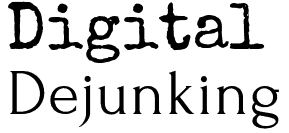Who this affects:
Everyone with digital devices and access to new internet/device files
Why it matters:
It only takes one virus to destroy data, steal your identity, or worse
Today’s task:
Figure out your antivirus service and run a scan
There’s a high probability that sometime this week, you will hear about yet another company, individual, or other entity compromised by some high-tech computer virus, malware, or a similar bit of bad news.
Of course, our hope is that the person affected won’t end up being you.
You probably have some kind of antivirus installed on your system if it’s relatively new. Many operating systems even include basic protections right out of the box.
Unfortunately, as with all things digital, some things are easy to D.I.Y. while others most definitely are not. Dealing with viruses falls into the NOT category.
The majority of us who fall victim to viruses do so through our own actions. We might:
Open an email and unwittingly click a dangerous hyperlink…
Download an email attachment that looks legitimate (but really isn’t) …
Attach an old data backup device (with a virus) and re-infect our system …
Download a “critical” file from a seemingly real website …
Mistakenly click on a malicious popup only to lose control of our device …
Or any of 1000 different things …
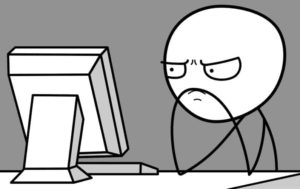
Image by OpenClipart-Vectors from Pixabay
The point is, you won’t know until AFTER you get infected that the action you took was wrong, and you might not even know then!
That’s where Antivirus software comes to the rescue!
With staffing and high-level data available to them, these companies and services work night and day to develop tools and techniques to identify the newest virus trends – and build protections for your devices.
Plus, they usually have all the data from the old viruses and issues too!
I’m sure you are as overwhelmed as I am with all the choices out there between Norton, Symantec, Webroot, and more, so let’s take the basic approach to deciding how to proceed.
- Start with what you have
Before running out to buy the latest and greatest program, figure out if you already have an installed antivirus. If so, open it and see what it tells you about your system and the results of your last scan.
- Update your antivirus
If your service has an easy update, click that button so you are protected against the most recent threats. If it doesn’t have a user update, verify your subscription hasn’t expired.
- Run your scan.
Here’s where those companies earn their pennies. Often this scan can be left running in the background and will examine everything you tell it to from files and folders to external drives and even email and social media services. It really depends on which service you choose.
Pay attention to how long it says it will take, and let it do its thing.
Avoid downloading anything that might compromise your system until after your first scan completes to ensure it doesn’t get missed. The active elements of the programs should catch files even as you download them, but let’s be cautious for now.
When it finishes, read the results to see if any viruses, malware, or other problems were detected. If so, the files infected might be lost forever, quarantined to be “cleaned” and potentially saved, or something else based on your service’s options.
- If available, set your antivirus to run an automated scan on a schedule so you get the continued benefit of the latest protection your service can offer.
That’s it! Now that you’ve run a scan, your device should be clean of problematic files or programs and that means this is the perfect time to do a Backup of your data!
But Dave! I don’t already have an antivirus so what do I do!
Antivirus programs are as varied as car manufacturers with a similarly varied array of bells and whistles.
If you don’t already have a program installed, see if you:
Have a “free” service available based on a subscription. My internet provider includes an antivirus service as part of my contract with them which I can download from their site and use. This is a win/win where I get additional protection and they don’t lose a customer when my device gets fragged by a virus.
Have an option available through work or school. Large institutions get deals on bulk services so you might be able to benefit from your affiliation with them. It is worth asking.
If all else fails, you will need to purchase a product or subscription to put antivirus in place.
NOTE: Many people forget this important fact!
Viruses are not limited to your desktop computer anymore. With a smartphone in almost everyone’s pocket and tied to the tablets, laptops, smart T.V.’s and other devices in your home and work, viruses have never had a more fertile ground to spread through.
I am currently running an antivirus on my phone as well to get the added benefit of protection with my many daily tasks online. You should too.
Now that we’ve finished running our antivirus scan, we can put our next one in our calendar to be sure we are consistently protected (or just set an automated run time when your computer is on but not normally busy).
A large part of Digital Dejunking is combining the right tools with the right habits to protect our total experience.
Here’s the last step in your task. You need to write down the following and keep track of it:
My antivirus service/provider: ____________________________________________________
How much I pay monthly/annually:_________________________________________________
When my service expires and I need to renew it:______________________________________
Few things are more dangerous than acting normally, believing you have protection, when in fact your coverage is lapsed, no scanning is happening, and every file you download could be the one that exposes your banking information, personal identity, medical data, or just damage files and destroy your system.
Take these basic steps and ensure you have protections in place BEFORE a problem occurs to have your best digital life.
For additional scary information, check out the FBI Cyber Crime info here:
https://www.fbi.gov/investigate/cyber
Thank you for taking this time to build healthy Digital Habits with me.
I’d love to hear about your latest Digital Dilemmas and you can send them to me at Feedback@DigitalDejunking.com so our whole community can learn along with you and solve it.
To be notified of the latest blog posts and happenings, please complete the form below.
Please come back again to see the latest digital discoveries, until you feel your digital life is beyond the need for regular maintenance and learning.
As always, remember to Digitize Deliberately!
All my best,
Digital Dave
Latest posts by David (see all)
- Start Doing Your Antivirus Scans Today - January 7, 2020